Purchasing your Game
Follow these easy steps to purchase your game license:
Step 1: Click on the "Buy Now" button
Select the number of licenses you wish to purchase. One license entitles you to run the game on a single computer.
Step 2: PayPal Options
- If you already have a PayPal account, just enter your email and password, and hit the "Log In" button.
- If you don't have a PayPal account, you can still purchase using your credit card or bank account.
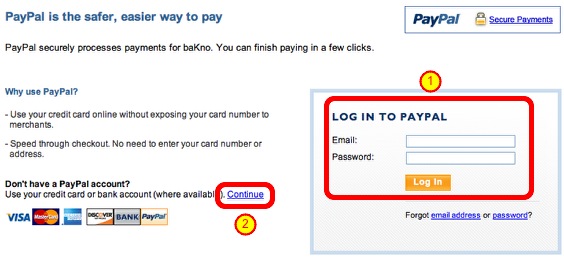
Step 3: Make Payment
Review the payment details, and if everything is correct, click on the "Pay Now" button.
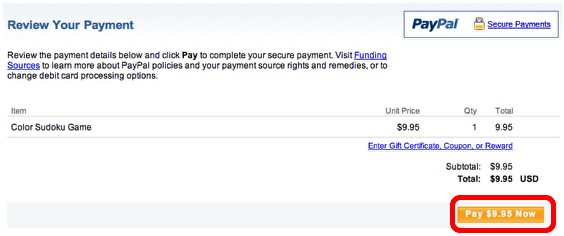
Step 4: You are done!
After making your payment, you will receive an automatic email with your Key Code and instructions to unlock the unlimited version of your game.

